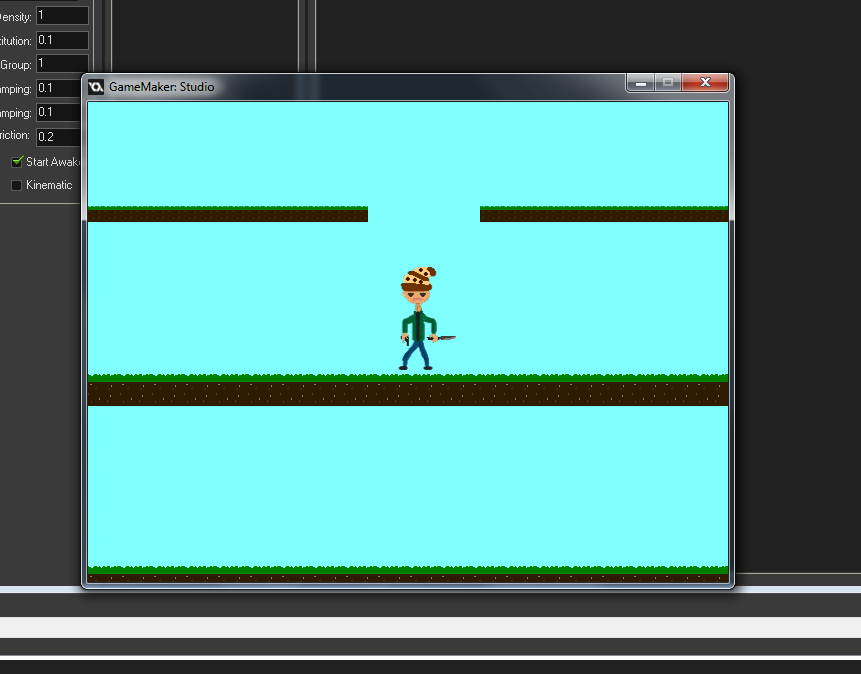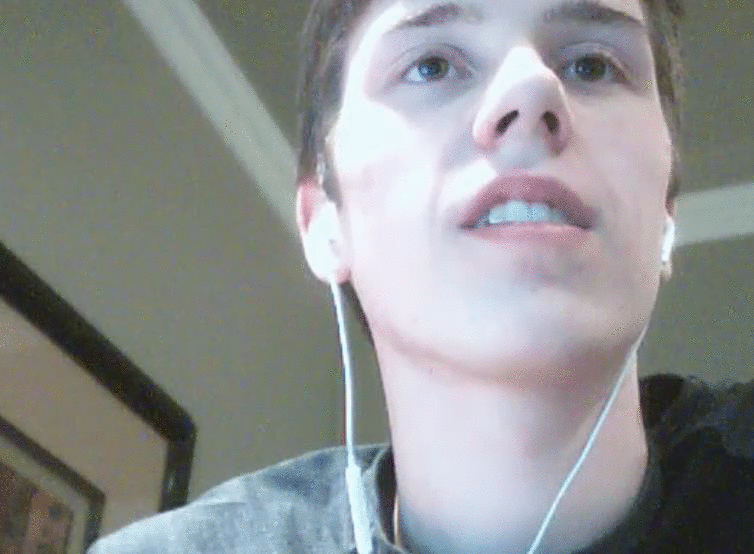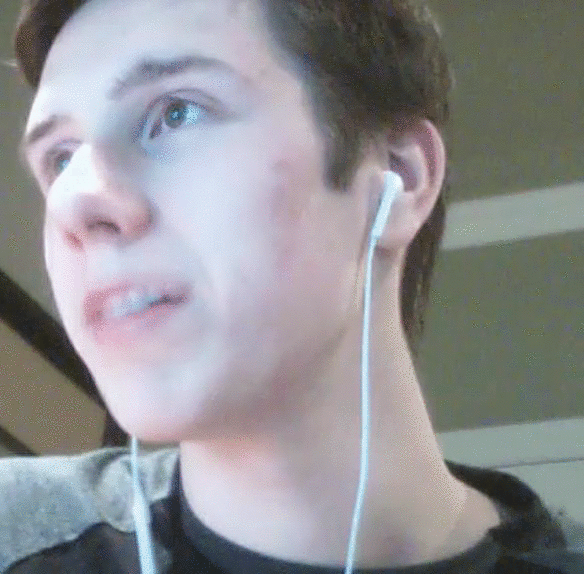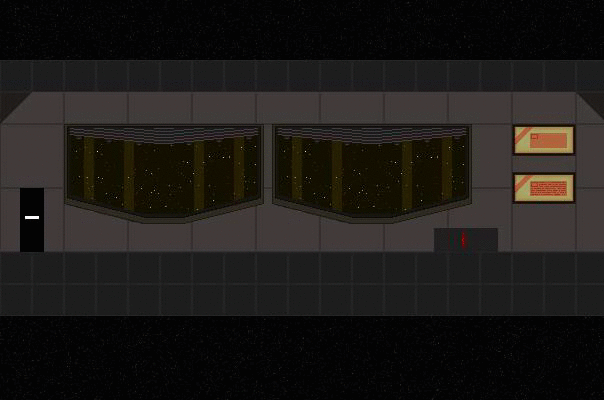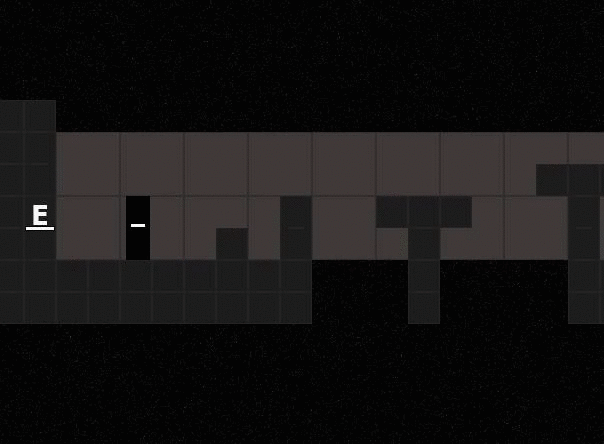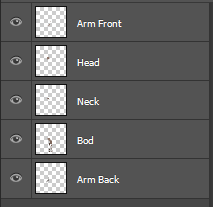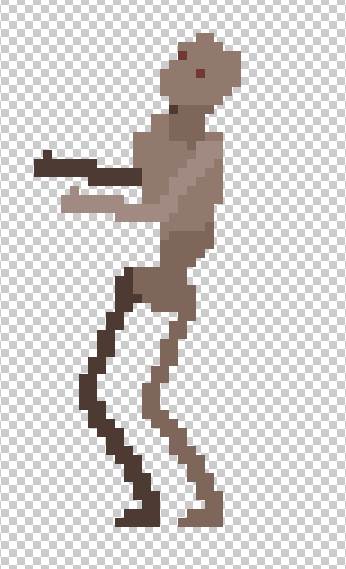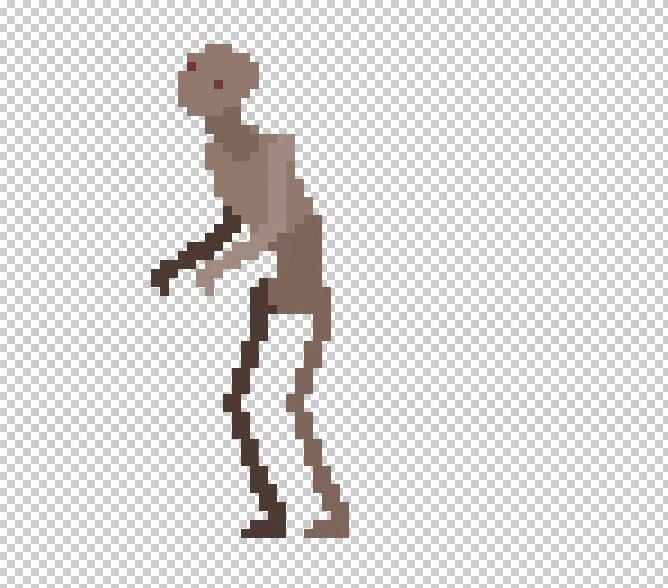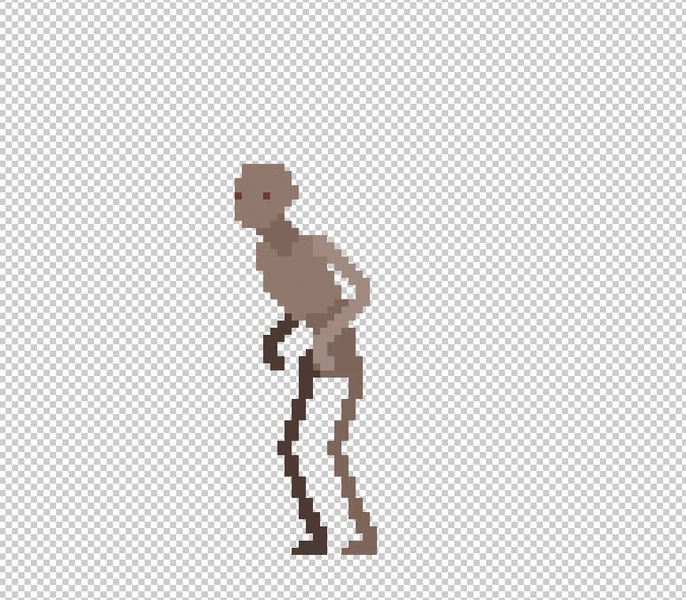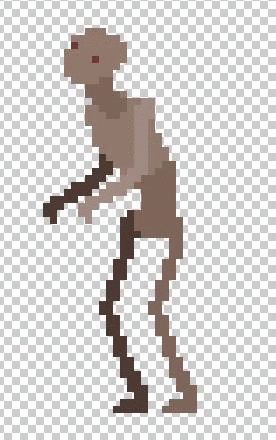A NEW PLAYER
Today is going to be a smaller post, only because its so soon after the last one. Recently I started to create the new player sprite (Sprites). This didn't come without its fair share of complications, like crappy clothing design, and weird clipping issues. However I found myself a middle ground, a jump suit. Which makes more sense in a post apocalyptic setting, its easy to put on, easy to clean, versatile, and keeps you clean from all spewing liquids, i'm referring to blood and guts.
But don't just think I decided to make the Player wear a jumpsuit because it was easier for me! Because that's not the case, previously I had tested the idea of a jumpsuit, but it just didn't work. But now that I have given it another chance, I would say its my favorite so far.
I also added a nice hiking bag type thing. This looks pretty good and has some function in my animations as well, but I will get into that in a second. Here are some pictures and GIF's.



Toxic Fumes
As you can see from the image above, we now have a gas mask. Justin and I talked about implementing some kind of toxic air in the past, but now we might actually do it. Maybe it will be an airborne virus like in the last of us, or just plain old radioactive dusty air. Either way its going to be something you don't want to breathe in.Now back to the backpack having a function in our player animations.
*Drum roll*
He can pull items out of it. Honestly not that impressive, but its a personal milestone, and i'm in love with the results, so without further ado, here is the player pulling out a gas mask and putting it on his noggin.

Absolutely fantastic, in my opinion anyways.
If you can see in this horrible quality, the right arm goes behind the body and pulls the mask back to the front layer. A very cool animation technique.
Sadly all good things must come to an end.
And all bad things must come to an end.
That is why this blog post is now over.
Goodbye.

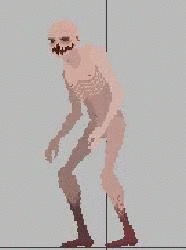
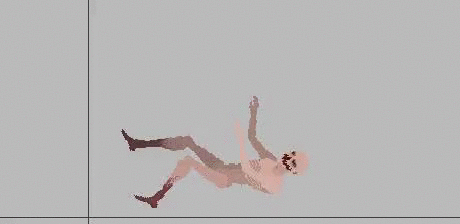
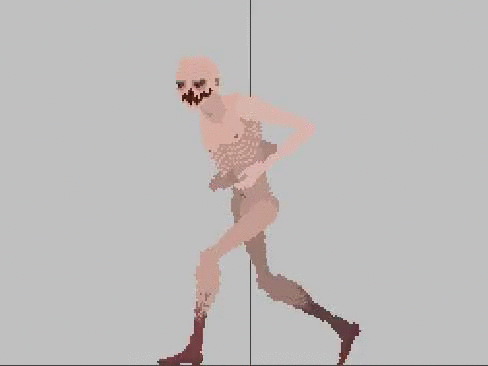
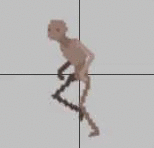
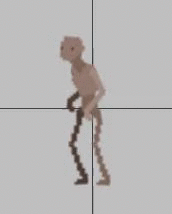
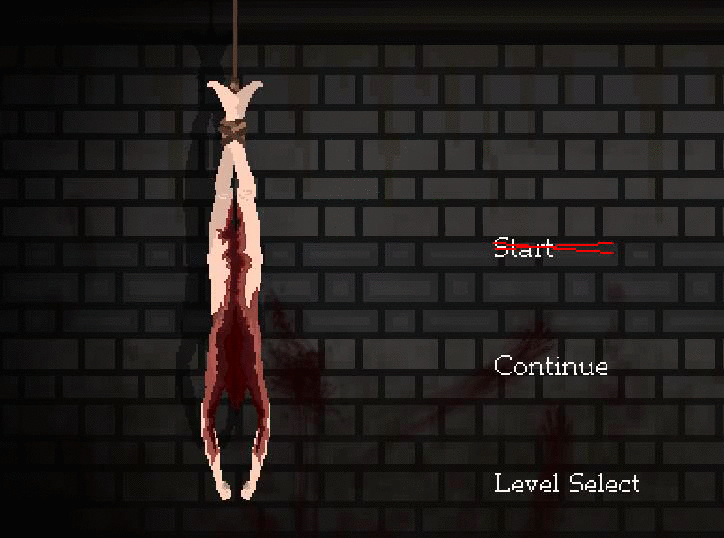
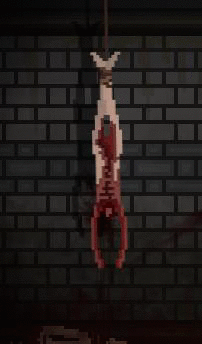



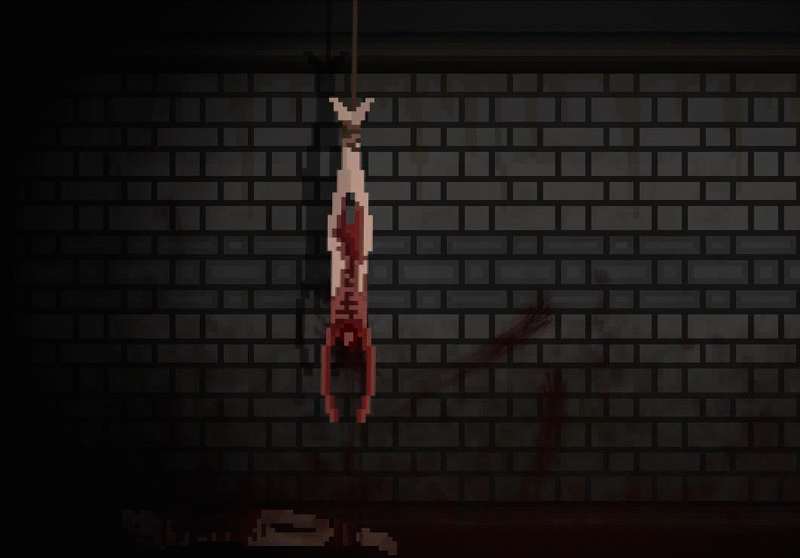






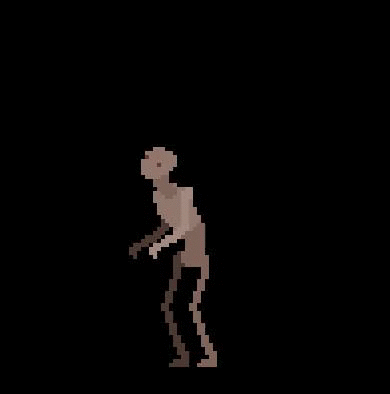
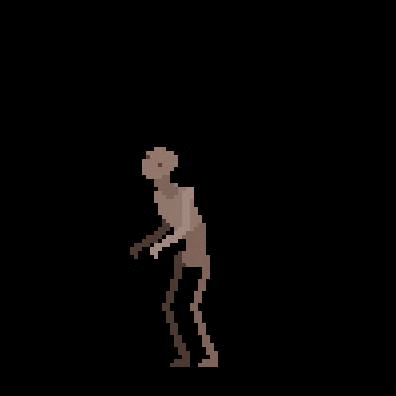
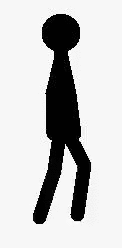
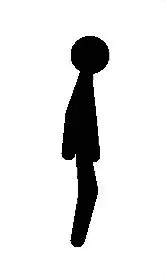 Now there is some basic movement on all the parts of the figure. Obviously this animation isn't the greatest, but I didn't want to spend a long time making a walking animation that would serve me no purpose other then helping me re-learn the basic controls and functions of Pivot.
Now there is some basic movement on all the parts of the figure. Obviously this animation isn't the greatest, but I didn't want to spend a long time making a walking animation that would serve me no purpose other then helping me re-learn the basic controls and functions of Pivot.