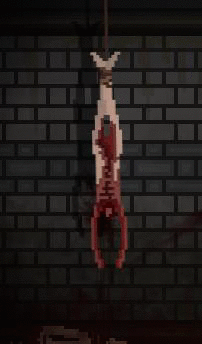
Today I started by putting the background into Gamemaker as a sprite, this allows me to see what it would actually look like in game. Sadly the animation plays way too fast, and just like I suspected it needs to be more frames then 8 to be slowed down. Currently when it is slow it looks very, very bad. So bad it doesn't even qualify for a GIF. So here is the GIF of it swinging too fast.
This time its not me clicking between images.
Another thing to note is the slight shutter in the shadow at the top of the GIF, right as it begins to swing left the shadow jumps forward, then backwards in a single frame. This is just a small error in my animating. Its not technically challenging to fix, but I will not being going back to solve this problem.
Only because when I do the new animation, it will be impossible to make this same type of error. It will be impossible because I wont be moving the shadow and the body separately like before, I will be moving them as one image.
So after that failed attempt, I decided to take the original image and split it into two separate images, one being the Corpse, and one being the actual wall. This will allow me to take the corpse and animate it separately, this way I won't have to create a separate image for each part of the background.
After I split the image, I put them both into game maker as separate objects, the hope was to use code to make the corpse swing slightly back and forth. Howie and I then began to work on it together. Despite both our best efforts we only achieved breaking the game and Gamemaker.
But being so closed to the bell, we couldn't continue our work and fix the code.
Tomorrow is our last day to blog. So what i'm going to try to do is use a different animation method to create my background. We could efficiently do it with code tomorrow, but I want to familiarize myself with other types/methods of animating.


No comments:
Post a Comment