Currently I have extracted all my home sprites onto this school computer. I also cleaned up my desktop because the clutter was making me annoyed.
After doing that I started by figuring out how exactly I wanted to animate the background. I decided to just do it frame by frame. After completing the animation, I see some flaws with my idea. Personally I think it will be easier and look way better to take the animated hanging corpse, make it its own sprite, and place it in the main menu and have it animate through code. This is all possible because I have made the background in multiple layers of images.
The actual animation I have made today works, but i'm not sure it will be good enough. Currently it is just 8 frames long, which is really, really short. But if I want to make it have more frames I have to decrease the amount of pixels its moves over each frame. This would take a extremely long time to do manually. So I need to find some sort of program that will allow me to just easily make it look like its hanging, or attempt to do it in some sort of code.
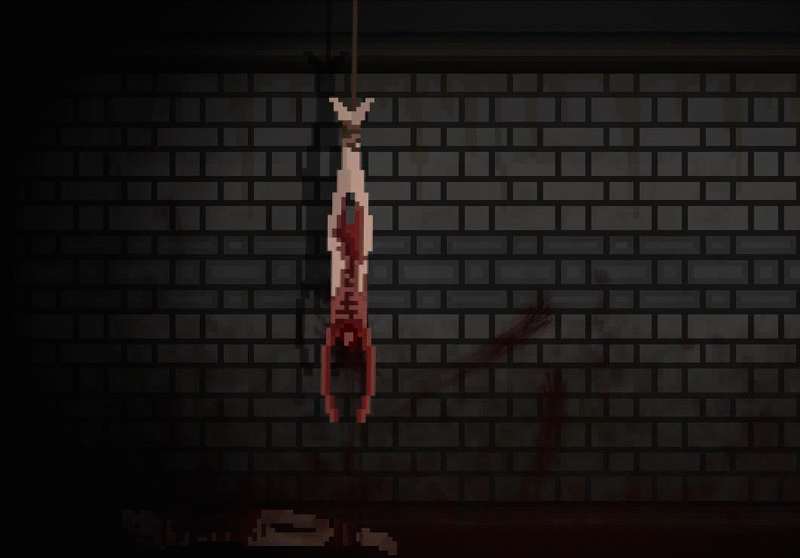
Please note that the uneven speed at which the frames switch between is not the actual animations fault. That is a physical flaw in my clicking ability. I'm to lazy to actually put the PNG's into Gamemaker and have it play as an animation, so I just make a GIF of me clicking through all the pictures. Interesting how the lazy method of doing things always seems to require more work. Like writing this explanation, and clicking between pictures really fast.
Tomorrow I will attempt to use different animation styles, hopefully by doing that I can find the most effective way to animate this background.
I also might add some sort of particle effect to the background.

No comments:
Post a Comment